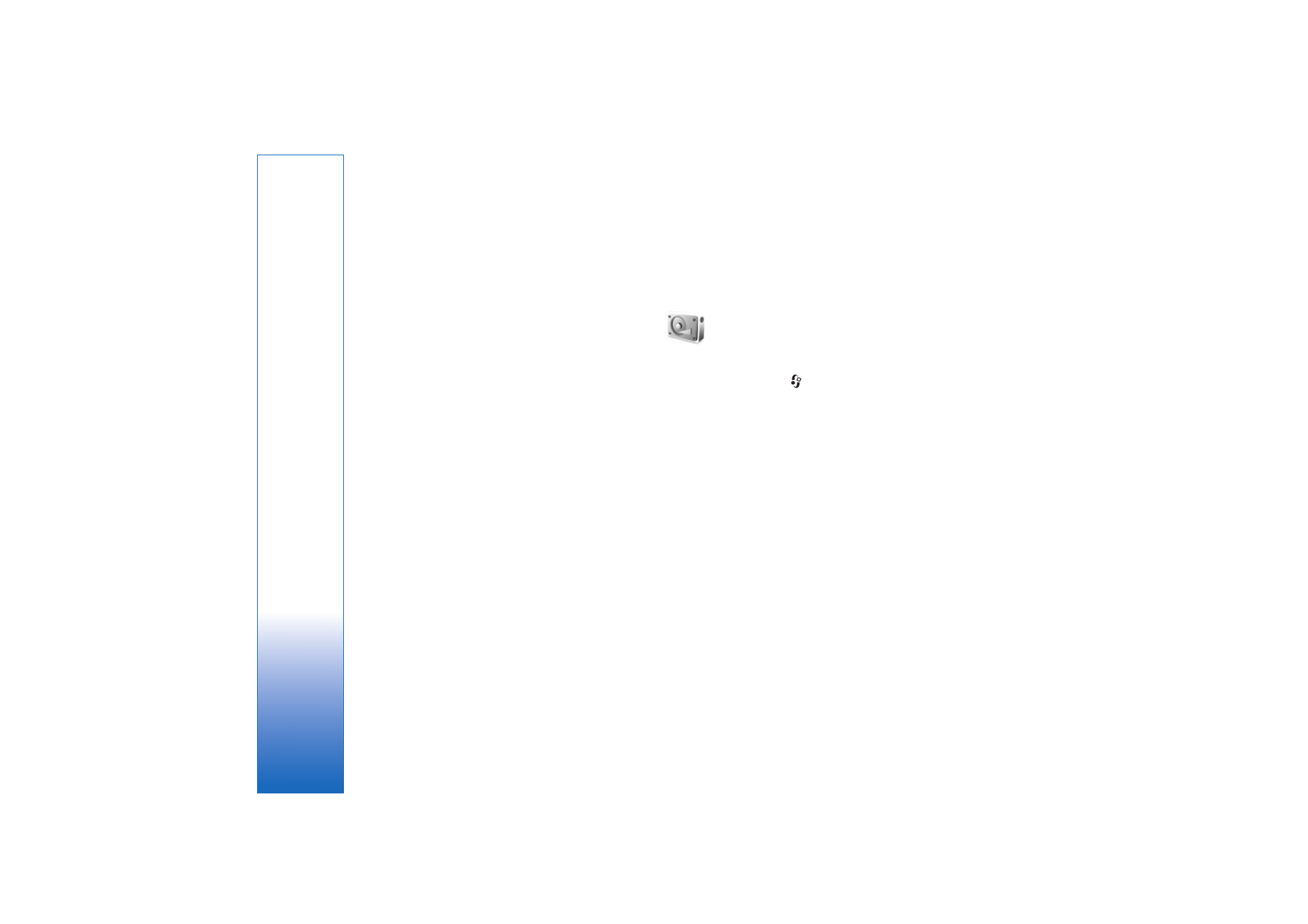
Format hard drive
Formatting the hard drive increases the demand on battery
power. Do not use your device for anything else and use a
charger while formatting the hard drive.
When the hard drive is formatted, all data on the drive is
permanently lost. Back up data you want to keep before
formatting the hard drive. You can use Nokia PC Suite to
back up data to a compatible PC. If your device needs to be
repaired or replaced, a back-up copy is required to restore
data protected by digital rights management technologies
(DRM).

Tools
113
Copyright © 2006 Nokia. All rights reserved.
To format the hard drive, select
Options
>
Format hard
drive
>
Quick format
or
Full format
. Use
Full format
to
completely clean the disk. This may be necessary if you give
your device to someone else and you want to erase all the
personal data first. Use
Full format
also if you have disk
corruption problems. If corrupted sectors are found,
Full
format
will isolate those sectors to prevent further
problems. Use
Quick format
for a previously formatted
disk just to quickly erase the content.
Formatting is not a 100% safe way to destroy confidential
data. Standard formatting only marks the formatted area
as available space and deletes the address to find the files
again. The recovery of formatted or even overwritten data
may still be possible with special recovery tools and
software.
Digital rights management (DRM) technologies may
prevent some back-up data from being restored. Contact
your service provider for more information about DRM
used for your content.
DRM protected content comes with an associated
activation key that defines your rights to use the content.
If your device has WMDRM protected content both the
activation keys and the content will be lost if the device
memory is formatted. You may also lose the activation keys
and the content in case the files on your device get
corrupted. Losing the activation keys or the content may
limit your ability to use the same content on your device
again. For more information, contact your service provider.
If your device has OMA DRM protected content, the only
way to back up both the activation keys and the content
is to use the backup feature of Nokia PC Suite. Other
transfer methods may not transfer the activation keys
which need to be restored with the content for you to be
able to continue the use of OMA DRM protected content
after the device memory is formatted. You may also need
to restore the activation keys in case the files on your
device get corrupted.