
Organise flash files
Press ,
and
select
Media
>
Flash Player
. Scroll right.
To open a folder or play a flash file, scroll to it, and press
the joystick.
To copy a flash file to another folder, select
Options
>
Organise
>
Copy to folder
.
To move a flash file to another folder, select
Options
>
Organise
>
Move to folder
To create a folder to organize your flash files, select
Options
>
Organise
>
New folder
.
The available options may vary.
To delete a flash file, scroll to it, and press
.
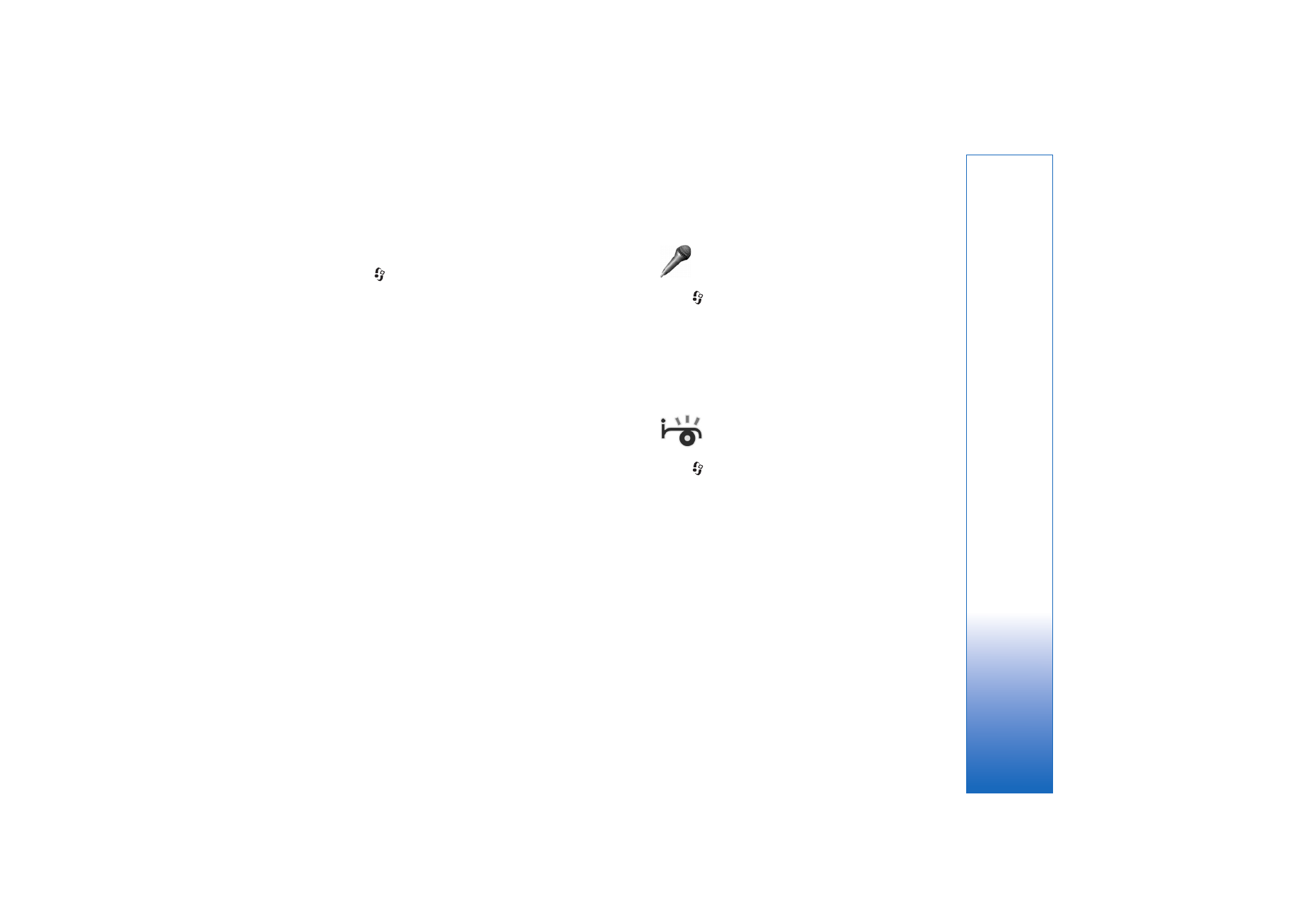
Media applications
47
Copyright © 2006 Nokia. All rights reserved.